Pocket Plan is an easy to use social engagement tool that allows you to build your financial plan in minutes and share that data with Financial Professionals if you choose.
Pocket Plan was founded by Nathan Garcia to solve the challenges he faced daily as a financial advisor. After over a decade of experience in the Financial Services industry, Nathan was still frustrated with the technology to help people get financially secure.
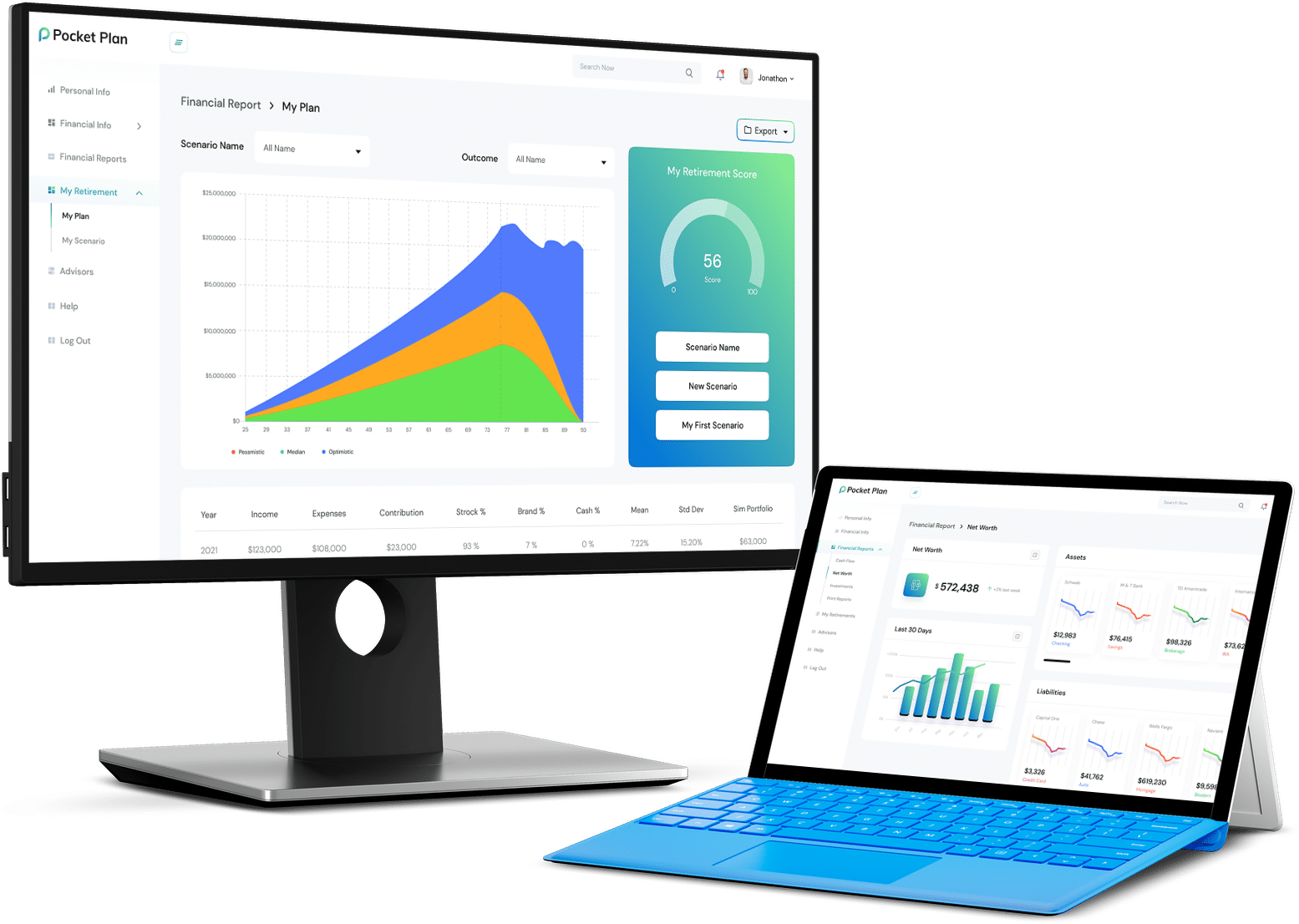
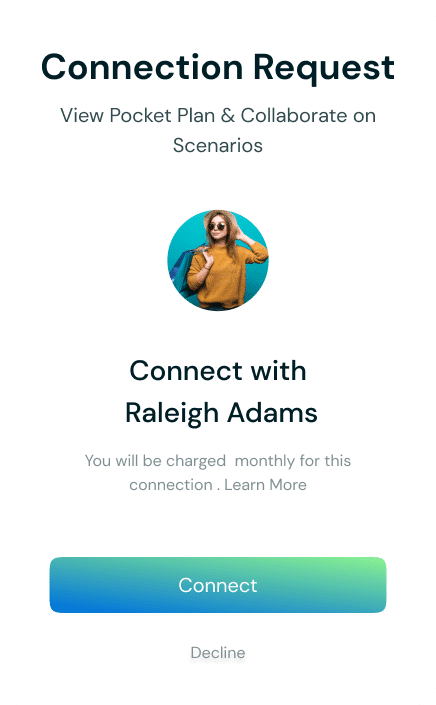
Many of his clients didn’t have a budget, but this was a primary factor to their success in Retirement. Further, many clients wouldn’t fully implement a financial plan because they didn’t have access to the inputs that made up the plan or ability to manipulate the plan themselves.
Finally, when Nathan would meet with his client’s other advisors such as a CPA or Attorney, he would find that they didn’t have access to a full or current view of their client’s finances.
As a team, we are an internationally distributed team that works across different time zones 6 days a week. Our team follows Agile project management and we lean on technology like Slack, Asana and Google Suite to stay productive.
We respect your personal life and think it’s healthy to take time off. You’re free to express yourself and differing opinions are listened to and respected. Our mission is to improve access to and the quality of financial advice. Social and political issues aren’t discussed or involved in our decision making process. If you’re interested in learning more about working with Pocket Plan, please review open jobs here.
Nathan Garcia is a Certified Financial Planner™. He has helped over 1,000 families create their financial plans since joining the Financial Services industry in 2007.
You can see how this popup was set up in our step-by-step guide: https://wppopupmaker.com/guides/auto-opening-announcement-popups/
[inf_infusionsoft_inline optin_id=”optin_8″]

“Excellent resource to get control of my finances.”
Natasha.S

[inf_infusionsoft_inline optin_id=”optin_6″]
By creating an account, I declare that I have read and accepted Pocket Plan’s Terms of use and Privacy Policy.