How Can We Help?
Create a New Account
Create your Pocket Plan
You can create your Pocket Plan account with one of the following:
- Google SSO
- Apple SSO
- Advisor Link
Google SSO
You can safely register your account by signing in with your Google ID. When you do, Google will ask you to verify your account by giving Pocket Plan access to your Name, Email and Birth Date.
You’ll need to tell Google that you approve us to use your date of birth.
This is the fastest, most common and convenient way to sign in. Most Google Profiles have 2 Factor authentication (or can set it up here) which is another reason we like sign in with Google.
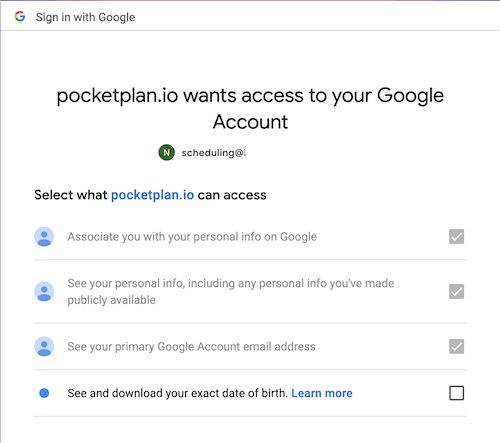
Sign in With Apple
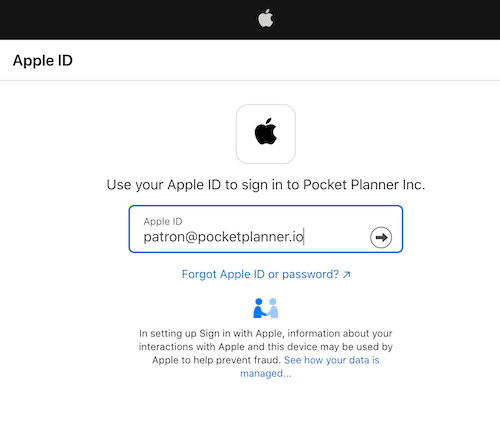
Sign in with your Apple ID to access Multi Factor authentication on your Apple device. You can create a new account by using your Apple ID to register. Your name, email and birth date will be shared to create your account.
You can create a new account by registering with your email. You’ll need to create a password and verify your email address before you can use your account.

Advisor Links
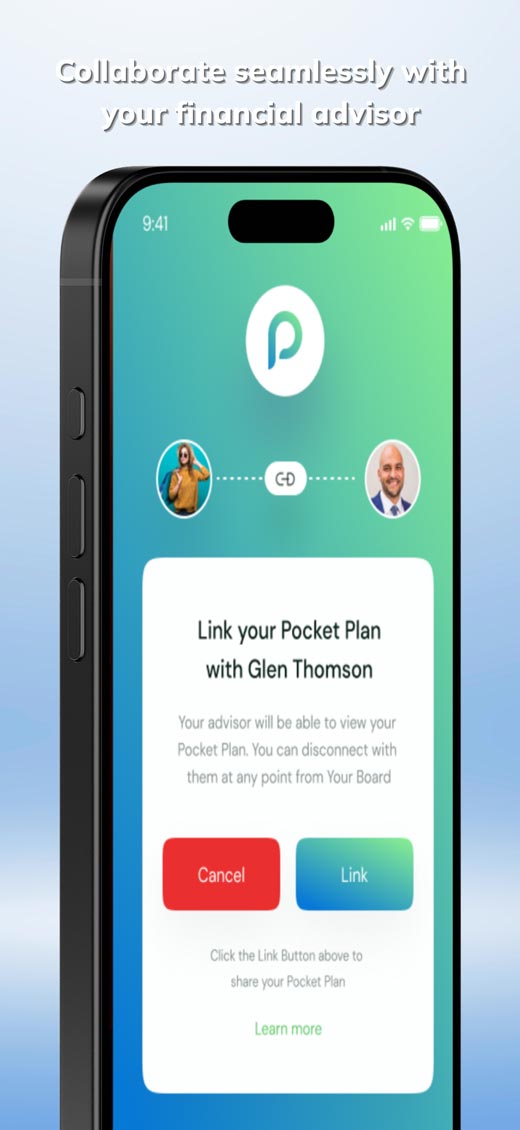
When you join Pocket Plan through an advisor link you’ll have your monthly subscription sponsored by that advisor.
This allows you to schedule a meeting with the advisor directly and share scenarios.
If you still want to use Pocket Plan, but don’t want to share your data with the advisor, you can decline the Advisor’s Link.
You can still connect with that advisor through the Advisor Network, but you will need to send the invitation to connect and they will have to accept.




